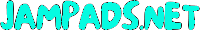How do I book a space on JamPads Music Spaces?
When you book a reservation on JamPads Music Spaces, you’re making arrangements to
play or practice music at a Host’s music space. Each Host has their own style
of hospitality, starting with how they like to get to know their
guests. Some hosts want to approve reservation requests before confirming a booking, while others are
comfortable letting you book their space instantly without waiting for
approval.
1. Complete Your Profile
In
either case, it’s important to know that JamPads Music Spaces is a community that
relies on trust. Complete your profile before you request a reservation
with a host, so they can know a little bit about you when they confirm.
Your profile should include photos and verifications, especially because
some hosts require guests to have a profile photo or Verified ID in
order to book.
2. Find the Right Space
With
unique listings for unconventional rehearsal spaces, you’ll want to
make sure the music space you choose has everything you need for a
comfortable and productive session.
When
searching for a music space, make sure to include your dates and
number of guests (musicians) to get the most accurate pricing. Read
reviews, descriptions, rules, and amenities for each space to see if
it’s the right fit for what you need. You can always contact the host if
you have any questions about their space.
3. Book It!
You’ve
found the perfect space, and now it’s time to make it official. There are a few ways to book spaces on JamPads Music Spaces and this is
where the host’s preferred way of booking will determine how you’ll
confirm your reservation.
Some hosts want
to get to know a guest before they confirm a reservation while others
prefer to reduce the time it takes to manage requests by using
JamPads Music Spaces's Instant Book feature.
Instant Book
For
hosts who don’t want to approve each reservation, you’ll see a button
on their listing that says Instant Book. Like the name suggests, you can
confirm a reservation at these places right away. The Instant Book button
allows a guest to submit payment then immediately confirms the reservation and closes the host's calendar to
other incoming requests. We send you a receipt by email with your
trip's details, and your host may follow up with you, too.
Request to Book
Many
hosts prefer to approve reservations before they’re final. In this
case, you’ll see a button on their listing that says "Request to Book".
The
Request to Book button sends a reservation request to a host for the
specific dates and times you select. The host has the option to either
accept or decline the request, or ask you questions about your music
situation or needs. When a host responds to your request, we send you an
email to let you know. If the Host doesn't respond within 24 hours, your
request simply expires.
If a Host accepts your request to book a reservation, you will then need to submit your payment details to confirm your booking.
Special Offers
If
you decide to contact the host to ask questions before attempting to
book, the host may respond to your message by inviting you to make a
reservation with a Special Offer. A Special Offer gives the host the
opportunity to provide special pricing, dates, and other reservation
details before you book. If you accept a Special Offer, you will need to submit payment details in order to secure your booking.